Hi :) If you are reading this post and you have a blogger blog, then you may be able to help me out. I've been trying to load my header banner for two days now and with no luck at all *insert growl*. I've done this heaps of times before and for some reason now it just wont take. The photo loads off the computer, shows up in the space and I make sure to hit save - but then it just is never there! I even started a whole new blog last night just to load up the banner and... it worked :(
If this has ever happened to you and you managed to solve the problem, please let me know how you did it! Thanks for stopping by. Week two of the Mermaid Warrior Cse, and week four of Willowing's Wonderful World of Whimsy... Mmmmm I can feel some creating coming on!
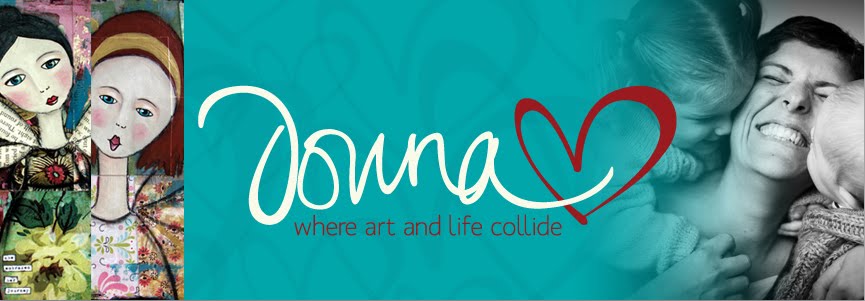
























Hmm this is bizarre! Especially as it shows up in preview beforehand. I havent had this trouble with blogger, but I hvae had trouble uploading a ready made banner for my etsy shop. I figured out it wouldnt upload, until I closed down the illustration program I used to make the banner. Have you tried doing a google search for help? Im sure there will be some answers out there. Best of luck, you will figure it out!
ReplyDeleteunfortunately I'm very unexperienced with the techie stuff. what I can do is send lots of figure-it-out energy and i-know-it'll-happen thoughts your way. :) good luck.
ReplyDeleteSara
Hi Donna...I wish I could offer some help but I'm afraid I'm at a loss. How frustrating this must be! I second Kaili's suggestion; you might find an answer to your question by Googling it - I have managed to learn so much about HTML/Blogger stuff by doing just that!
ReplyDeleteGood Luck!
xo
Angie
This has never happened to me before, but just a thought... is the size of the pic too large?? Is it a .jpg file (or whatever the acceptable format is) ? (It does tell you this somewhere when you load an ordinary photo into a post.) The blogger dashboard help is good too, if you put the right keywords in.
ReplyDeleteOtherwise, grab a pair of spectacles and pretend you are Bill Gates - it should be a snack to solve!! :)
If it shows up in the preview it should be there. Try clearing your cache file. A lot of times that helps.
ReplyDeleteHi Donna. This is about your torn journal pages. I would tear two sheets of strong Japanese paper (something like hosho or kitikata) about 1" wide and glue them to the individual sheets to make a "folded" sheet. So lay down two of the sheets you've torn and then lay the rice paper down the center, glueing with gel medium. Then I woud glue another 1" strip of rice paper to the back side. When these have dried you can fold them down the center and have a sheet that you can fold into a signature. This should enable you to use the sheets you've torn. I hope you can understand this. By the way, I use Teesha Moore's instructions for my journals. She has a beautiful diagram on her site. Good luck to you. I'm sure you can make it work. xo
ReplyDelete